NO “PERMISSION” NEEDED!
by Sharon Rondeau
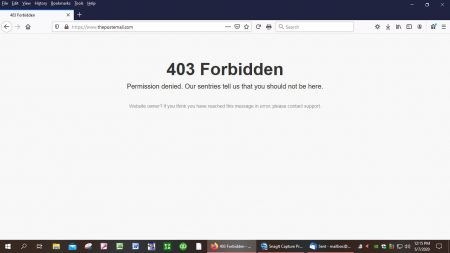 (May 9, 2020) — The Post & Email appreciates readers’ reports over the last two weeks of an intermittent “403 Forbidden” message appearing when an article is accessed.
(May 9, 2020) — The Post & Email appreciates readers’ reports over the last two weeks of an intermittent “403 Forbidden” message appearing when an article is accessed.
“Permission denied,” the irritating message continues. “Our sentries tell us that you should not be here.” The Post & Email requires no registration or special “permission” for any reader to access the site.
The message does not appear consistently and generally resolves with a refreshing of the page, The Post & Email has been told.
We subsequently engaged two WordPress specialists to analyze the problem, but neither was able to replicate it and therefore find a solution. The same was true of our hosting company. The Editor has therefore tried another approach which will take several days to test. If readers could continue to advise if/when they see the error message over Saturday, Sunday and Monday, it will be greatly appreciated.


CDR Kerchner’s (Ret) comment got me to thinking: Is this 403 error code something that started with this website’s newly applied five-minute timer to enable a comment edit?
BTW, I have had a handful of 403 episodes that have occurred on both a Safari web browser application on a MacBook Pro (circa 2012) and a Firefox web browser application on an LG smartphone. My issues originally occurred at least two days prior to the publishing of this article.
I wish that I would have documented my experiences better than above. I have worked-around these occurrences mostly by deleting history and/or restarting each machine.
Yes, it did start around that time, although I have reason to believe that it is not associated with it. I have tried a new “fix” and thus far, have received no new reports of error messages. Thank you, everyone, for your input, and keep it coming if you see the errors.
I just received a 400 error code when after getting to the home page of this site I then clicked on the comments link directly for this article. Refreshing the page would not make the error message go away. I then hit the browser back button to get back to the home page. Then I clicked on the articles title and the page successfully loaded and also I could then scroll down to read the comments. I sent a screen shot with more details to Sharon via email. Sharon, as best as you can, you might wish to make a diary/log of these events being reported and if you can, try and remember the exact day the problems were started/reported to you. Just a suggestion. Maybe it was coincident with some article you wrote (thus maybe a target for an attack from the enemies of this site) or some edit you did to the site or a plug-in was installed. Try to get a good idea of when it started and answer the “all I changed was” question or all I did/posted was in the hours before it started.
5/12/2020 @8:04 AM
Post&Email home page loaded fine.
Clicked the last link under Recent Comments and the article loaded fine.
Clicked the next to last link under Recent Comments and got the 403 error.
Clicked the browser back arrow, clicked the next to the last link again and got the 403 error again.
Clicked the browser back arrow, clicked the middle link under Recent Comments and the article loaded fine.
Closed browser, opened browser, Post&Email home page loaded fine, clicked the next to last link under Recent Comments and article loaded fine.
Thank you!
From 7:05 – 7:10 EST on May 12 I received the 403 error code back-to-back-to-back. A switch to a new web page panel on the fourth attempt resolved the problem.
I attempted to post my comment at 7:18 EST and received a “409” error code.
From 7:05 – 7:10 EST on May 12 I received the 403 error code back-to-back-to-back. A switch to a new web page panel on the fourth attempt resolved the problem.
Hello Hawaii:
Some feedback on the article you suggested re the 403 error message. I reviewed the link you provided to Sharon in an effort to try and help her, if there was something directly appropriate in that link. Did you see the one and only comment for that article. It said:
“This does not address the issue of INTERMITTENT 403 errors, which is the search parameters which found this article. That is, yes, if you ALWAYS get 403 errors, then you have a bona fide permission problem, and this article will help. BUT, when your permissions are already 100% correct, but you still get 403 errors, say, 20% of the time — THEN WHAT?”
Since Sharon’s website is experiencing occasional intermittent 403 error messages the tips in that article are not specifically to her site’s problem. For me starting about a week ago I was getting a 403 error message about once every other day. Reloading the page made it disappear. The tip in the linked article about testing by removing plug-ins is what Sharon is doing now. Hopefully she will find the cause.
You’ve probably been through these steps, but if not…
https://www.greengeeks.com/tutorials/article/the-easiest-way-to-fix-a-403-forbidden-error-in-wordpress/
Just got a 403 forbidden message when trying to access ThePostEmail.com at 10:53 p.m. Upon doing a page reload/refresh the message disappeared and I was able to get to the site. As I reported before, I am using the FireFox version 76 (64 bit) browser running in Windows 10 Pro version 1909.
Another problem could be that some servers use third party anti-spammer lists. Most of those lists allow almost anyone to report someone as a spammer. Or OBOTS work or know someone who works for them. Over the last 12 years I have from time to time been put on such lists by malicious and nasty OBOTS, who knowing of these lists, put my URL on such lists to cause difficulty for me online in spreading the word about the fraud and criminal Obama. The OBOTS seem to have connections at Google and other places, and know about all the esoteric dirty online tools and tricks, to throw online roadblocks into the pathway of patriots who are active in the battle to expose the fraud Obama. This includes periodic attacks on websites such as ThePost&Email. Just passing along some thoughts of possible other causes, i.e., individuals getting the 403 error could have been put on some spammer list and said anti-spammer list is being used by the hosting server for this website.
I have not had any 403 errors since Sharon removed a plug-in a day or so ago. Also as an extra precaution, all should clear their cache of temp files on their computer to make sure the error message page is not being stored locally and being reloaded from the cache instead of from the server hosting ThePost&Email.com webpages. Also if it happens one should try holding down the shift key and then simultaneously click on the reload/refresh icon in the browser. That will force a reload of the page directly from the server instead of from your local cache. And of course report any re-occurences to Sharon, the browser you use, and how you resolved it. See: https://lifehacker.com/shift-refresh-is-like-the-restart-button-for-web-sites-5574852
A couple general points. I am not a programmer, but I am interested in computers.
1. The inconsistency of the message suggests a code monkey screwing around with operating system files he shouldn’t be.
2. A determined and skilled team would work on this at the level of either machine language or using Linux. If your ISP is running a larger group of servers, they may be using Linux as their operating system; in which there is considerable capacity for mischief. Depending on the type of Linux, there will be “instabilities” in the code where things like error messages and no permission messages show up intermittently. — I would also conjecture that whoever is doing this is good, but not good enough. Open source, no matter how well supported, will have rude surprises. It is kinda like stacking blocks. Don’t you dare put one more on there.
Thank you, Cort. Could it have anything to do with plugins?
Had no problems all day yesterday – 5/9/2020
I just finished clicking on each of the “Recent Comments” links.
They all work fine except “Hawaii H2O on Do Most Americans Know About Michelle Obama’s Photo-Op in the White House”, which resulted in a “403 Error” three times but worked the fourth time.
Windows 10 Home, Google Chrome Version 81.0.4044.138 (Official Build) (64-bit)
Thanks!
Last night, approx 10PM…Eastern European time…I got the message thrice when trying to access this exact post only. All others were accessed normally. I got the message several times last week, and was immediately dismayed that you had hired sentries who would tell YOU that *I* should not be here. It was the improper hierarchical feedback loop that set off my spidey sense, and I had a headache all night. Also, while posting a few days ago, I was issued another message, but with a different error number that I don’t recall. Same browser as CDR Kerchner.
There are absolutely no “sentries!”
If and when a reader gets such a message they should include which browser and version they are using and whether it is a 32 bit or 64 bit flavor when they report the incident to Sharon. Knowing if it happens with all browsers or only a certain one could be helpful. It has happened to me occasionally. I use the Firefox Version 76 (64 bit).
Although I had been getting that message a lot this past week, so far today (Saturday) I haven’t gotten it.
Maybe we’re making progress. So far, one person got it today.
Thanks Sharon…..I get the message occasionally but can get around it, although sometimes it seems the only way is to restart my computer. Nothing shows up when I do a virus and malware check. These attempts are a compliment to the effectiveness and truthfulness of your website…………I have not seen the message in a couple of days……..
Thanks. I’m hoping what I did is the end of it.